Do you need technical know how and expensive software to produce your own music? Actually, no!
Surprisingly many people think you need expensive software, technical know-how, or previous audio engineering experience to actually produce your own music. Whilst the latter won’t hurt, they are not actually essential. Today we will discuss how to create your own music for free in just four easy steps. This lesson, plus much more is thoroughly covered in Contrast Music’s online music production course, which is available now at Contreras music.com/online-courses.
Step one is to Google search “Chrome music lab”. This is Google’s free DAW software (Digital audio workstation), which allows you to edit music (actually MIDI) directly from your browser. The best part is that it’s easy to use and completely free. So, once you have found chrome music lab, click on song maker which is the main music editor.
Step two, we now look at the settings. The settings dictate the speed duration and tonality of your music. For those who don’t know much about music theory, don’t stress just copy my settings from either the picture on the right, or the custom video tutorial shown at the end of this article.
Step three, let’s play. The Y or vertical axis is your relative pitch meaning up is higher and down is lower. so where ever you click relative to this axis is where Google Chrome Lab will create your note. For extreme beginners you can change the scale within the settings to pentatonic, that way whatever you click will sound great automatically. However, this is quite limiting especially for those who know a little about music. Hence, I highly recommend you play with pentatonic scale settings just for fun, but use the chromatic scales settings when creating your final projects.
The X or horizontal axis is for time. When you press play in the bottom left hand corner, chrome lab will begin playing from left to right across the horizontal axis. So use this to space out your notes and create the desired distances between them.
There is also a set of options at the bottom left hand corner of step 3. These controls change the instrument and the beat samples to whichever you to choose. This means instead of piano, you could have marimba, and instead of a drum kit, you could have an electronic sound kit. Step 4 is to unleash your inner producer by creating some music within your track!
There is really no absolute correct way to go about this. We simply recommend you play around, have some fun, and experiments with this amazing free tool.
BONUS!!!
In the featured tutorial video shown here, we take you through an entire track creation from beginning to end. Additionally there is an entire music production course available from contrast music.com which clearly teaches you how to create beats, tracks and much more, all step-by-step. Be sure to check out all of our courses and remember to have fun along the way with your music making journey!
by Cristian Contreras.
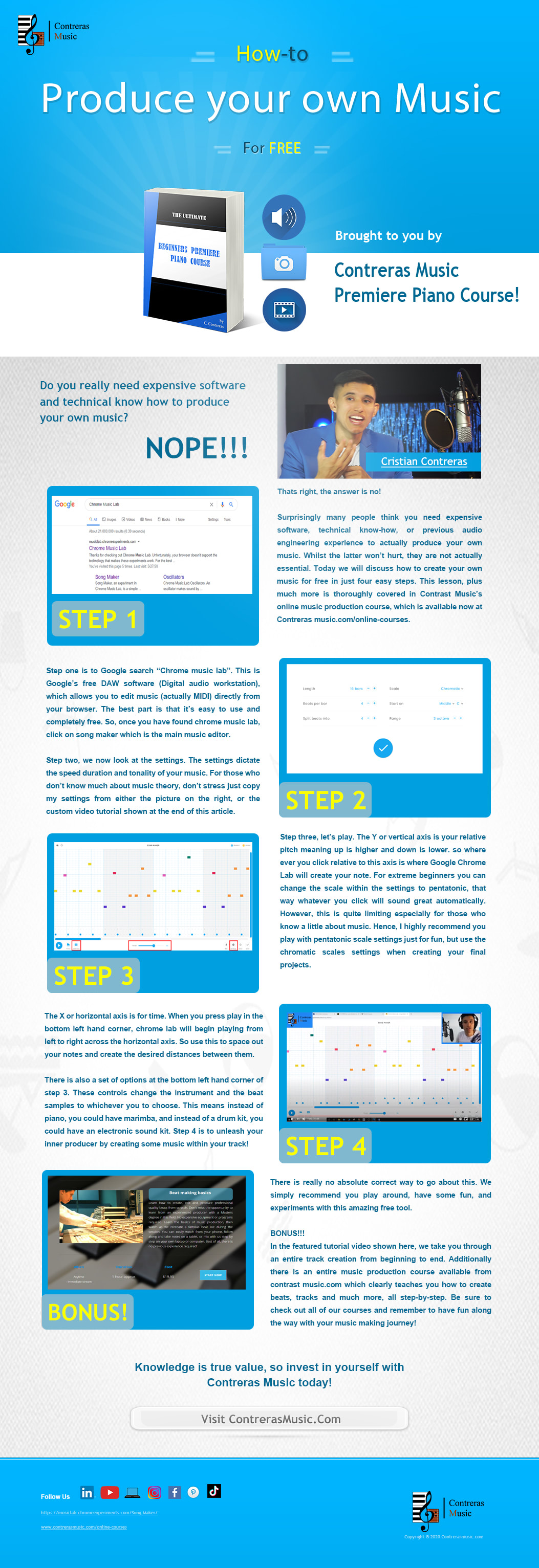

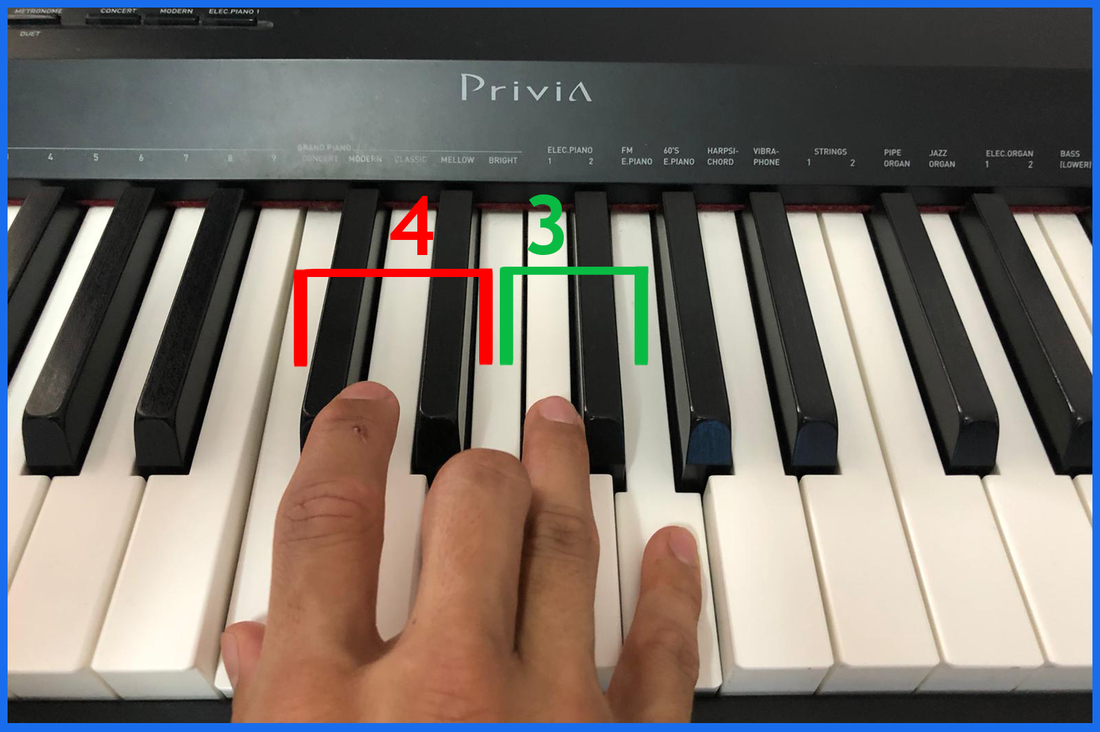
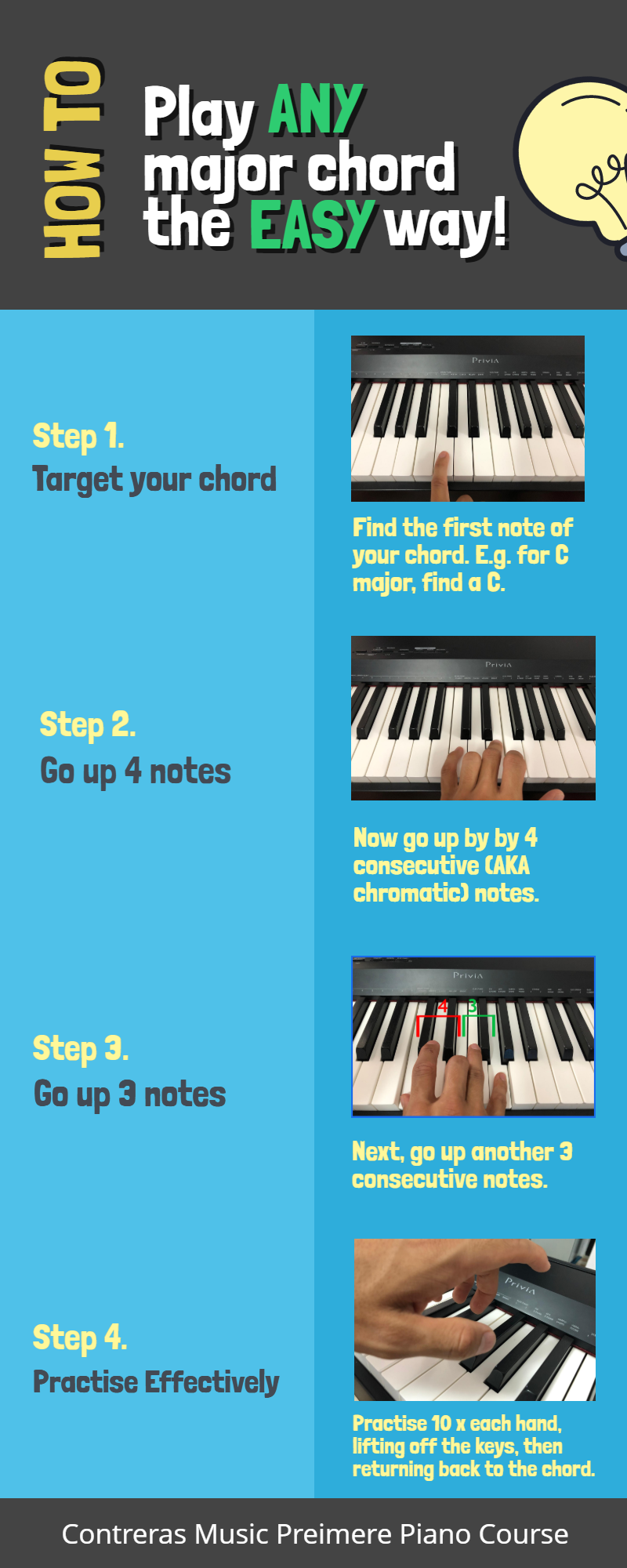







 RSS Feed
RSS Feed
